What mistakes can affect Google Analytics results?
Wondering how to measure your website marketing performance? This is where Google Analytics comes into play.

What mistakes can affect Google Analytics results?
Wondering how to measure your website marketing performance? This is where Google Analytics comes into play. This tool has been in the market for years, but its users – especially beginners – sometimes make mistakes using it. Even the best tool used in the wrong way can be far from useful. Any conclusions drawn on the basis of incorrect data will never bring optimal results. What to look out for in particular?
Here are the most common problems that make it impossible to perform an accurate data analysis
An incorrectly deployed Google Analytics tag?
One of the most common mistakes new users make is made at the stage of adding a Google Analytics tracking code. Adding it in the wrong place will cause Google Analytics to not work correctly.
Make sure to paste the tracking code before the closing tag </head>
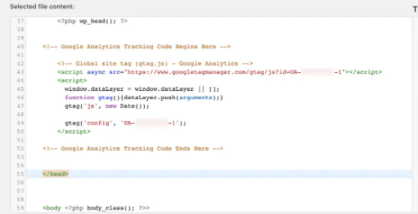
When setting up Google Analytics on a WordPress template page, it’s best to use a WordPress plugin that will do the job for you.
Extra spaces or characters in a tag?
When copying a Google Analytics tag, it’s important that there are no extra spaces or extra characters in the code. Any changes in the format or the content of the code can lead to a tracking error.
Therefore, while typing the tracking code, it’s much better to use a text editor that keeps the formatting unchanged. Another advantage of using an editor is that it does not change the quotes in the code or add any extra spaces.
Incorrectly configured filters?
Google Analytics offers various filters to clean or modify data. It offers predefined filters where you can include or exclude data from specific ISPs, IP addresses, hostnames, or subdirectories.
However, if you don’t see any data in Google Analytics reports, one of the reasons for this may be that your filters are not configured correctly. It is therefore recommended that you create a separate data view for the filtered data.
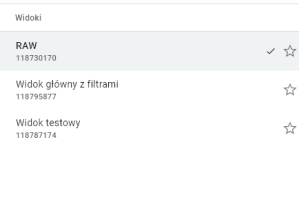
Other scripts on your page?
Another reason why Google Analytics may not be working correctly could be a conflict with another script on your page.
If you have other scripts running on your site, make sure they are not using the same variables as Google Analytics. You can refer to the software development documents for the Universal Analytics JavaScript library.

Google Analytics tracking code not present on all pages
If you have a page that does not include a Google Analytics tracking code, the goals from that page will not be tracked. The tracking code is Analytics’ way to collect and report your data. Therefore, it is important to make sure that the code is present on the goal page.
Uppercase/lowercase in event names
Event names in Google Analytics are case-sensitive. To avoid situations where events are counted wrongly, all event names in Google Analytics should be written in lowercase.
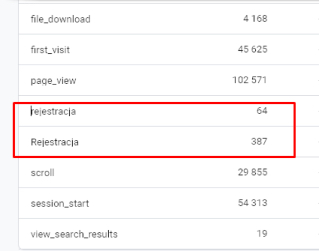
Event not marked as a conversion event
Defining a website event will make it possible report the number of events on your page, but the conversion report will not show any data until the event is marked as conversion in the “Configuration” tab.
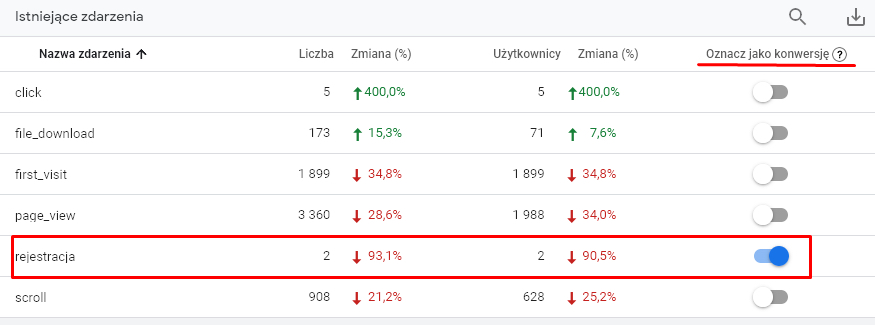
Using the tips above, you can make appropriate changes to grow your site with the help of Google Analytics. Fingers crossed!
You may also like
What do you need to avoid when planning an effective campaign?
Where’s the action? Preparing a well-thought-out campaign and planning the right media mix is quite a challenge. Hours spent on choosing the right creations, media, targeting, and effective budget allocation. Followed by an analysis, optimization – and all this to get the best conversion rate and achieve even the most demanding KPIs. Overwhelmed with all … Continued
